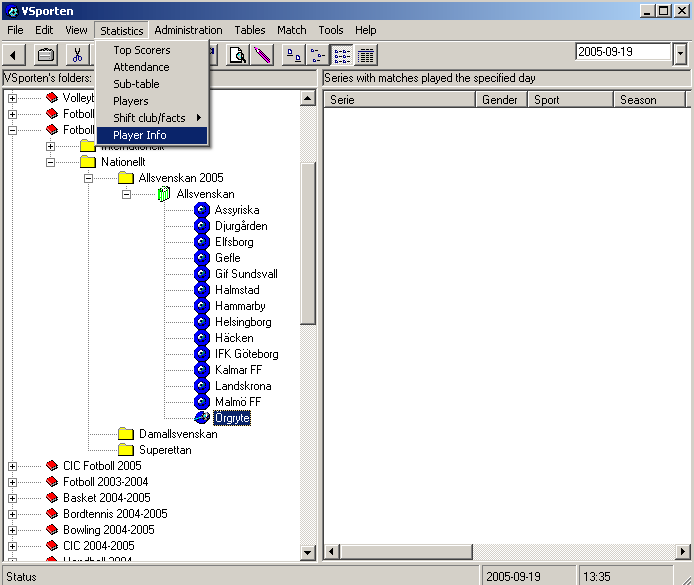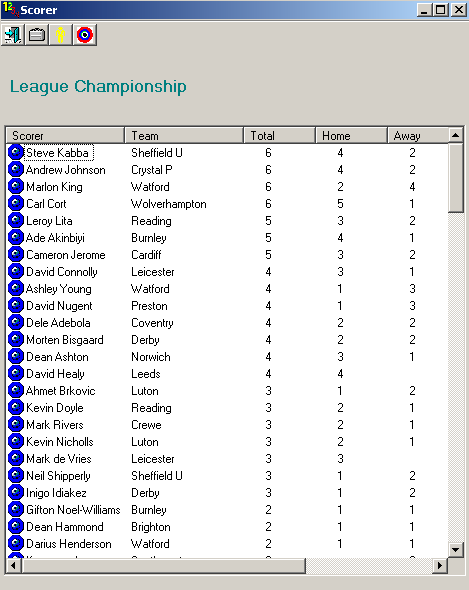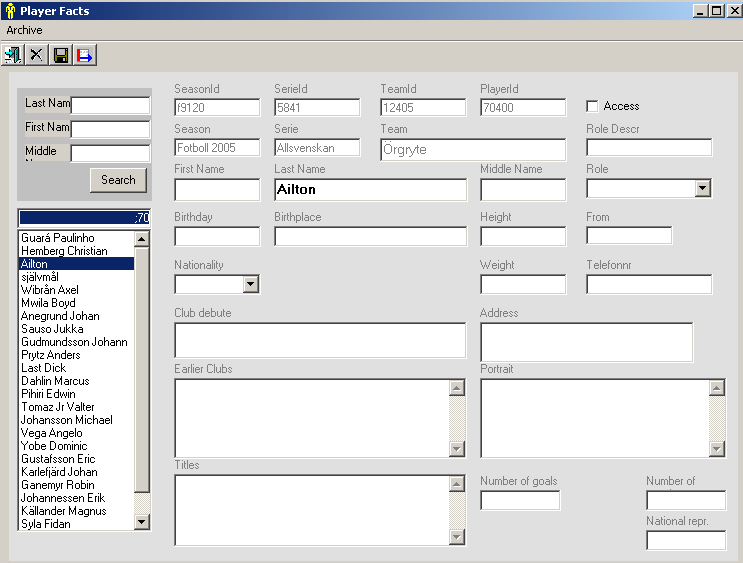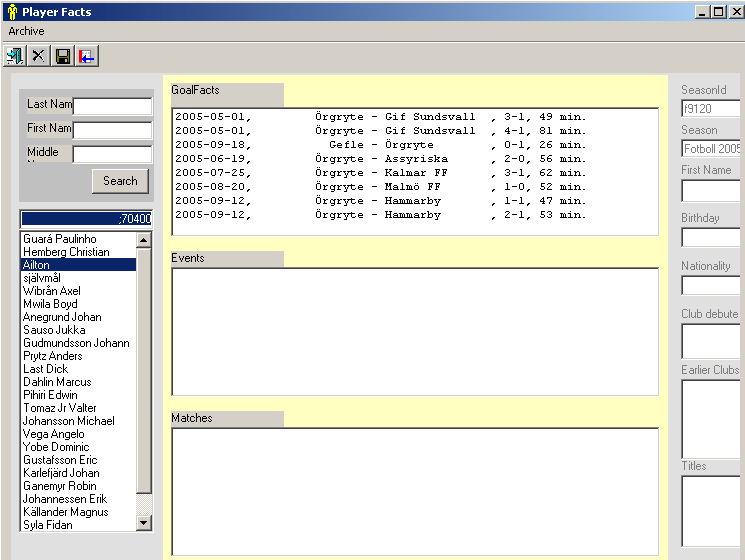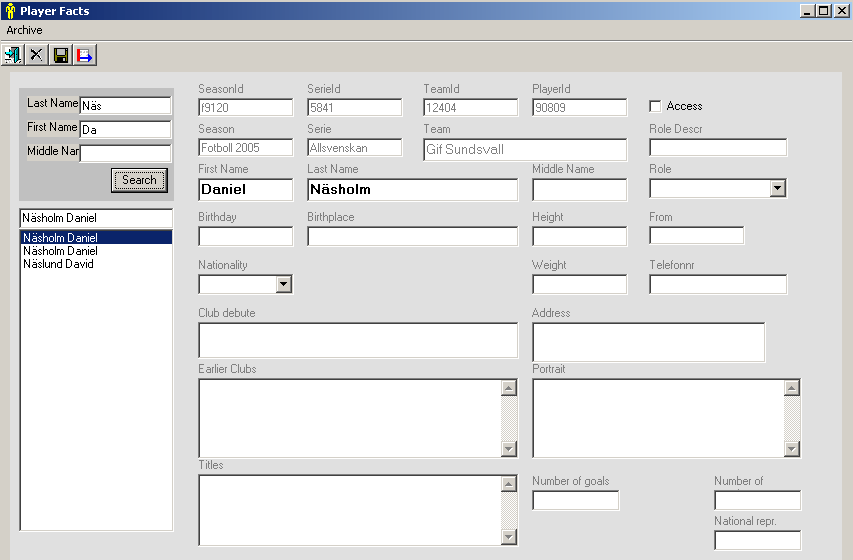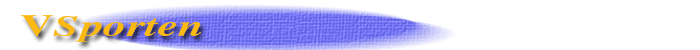
Player Facts Menu |
||||||||||||||||||||||||||||||||||||||||||||||
Accessing Player FactsStandard Facts ViewExtended Facts ViewFinding Players |
Accessing Player FactsThe Player Facts Menu can be accessed either directly from the Vsporten's tree or the Top Scorers List or the Match Facts Menu. Accessing the Player Facts Menu from the Vsporten's tree.To open inspect facts about a player from the VSporten's tree, the user has to activate the player's team in the tree and then use the pull-down menu Statistics->Player Info. This will bring up the Player Facts Menu ready to inspect players registered in the selected team.
Accessing the Player Facts Menu from the Top Scorers List.The user has to select a player in the list and then press the button
Accessing the Player Facts Menu from the Match Facts Menu.The user can open the Player Facts Menu directly from the Match Facts Menu in two different ways. By clicking the home or away team name in the header of the Match Facts Menu, the user will obtain the Player Facts Menu loaded with the corresponding teams players. The other way although more tricky is to open the Player Facts Menu by pressing CTRL-E while focus is within the goal scorer column.
Standard Facts ViewThe standard view of the Player Facts shows the following fields:
The standard view of the Player Facts is as shown in the figure below.
Extended Facts ViewWithin the Player Facts Menu the user can switch between the standard
and extended mode by pressing the buttons The extended facts view shows all goal-, event- and participation- data registered on the given player. By the participation data it is understood participation registered via LineUps-tool.
Finding PlayersWithin the Player Facts Menu there is a simply query tool for finding players by using query-fields: Last Name, First Name or Middle (Nick) Name. Automatic truncation will be applied, it means that searching for Näs will give hits like Näsholm or Näslund as in the example below:
|