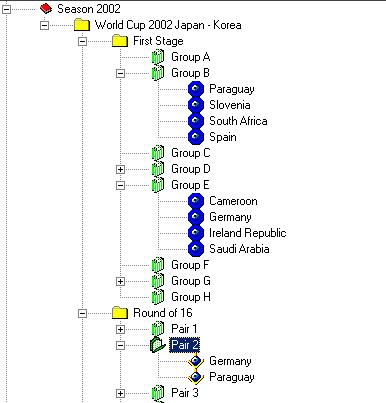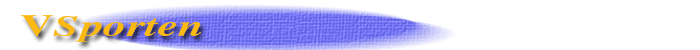
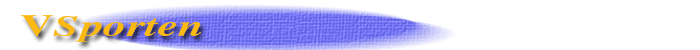
In VSporten tournaments like football world championships can be easily established by using the inbuilt tournament-feature. This feature helps the user to create the entire structure for a specific tournament with all the necessary tables and folders. In addition the created tables can contain logical references to teams instead of using real teams. This will allow VSporten to maintain a dynamic structure which will expand dynamically as matches are played.
The result is a complete tournament which may be now populated in the VSportens database and desktop:
Step 1. Use function File-> Insert -> Insert a new tournament
Step 2. Specify basic information about your new tournament
Step 3. Edit level names and define its groups
Step 4. Define relations between levels.
Step 5. Define relations between groups in related levels.
Step 6. Define relations between members in related groups.
Step 7. Importing names of participants into the tournaments structure.
Step 8. Populating database
The steps below show how to create a completely new tournament.
Step 1. Use function File-> Insert -> Insert a new tournament
![]()
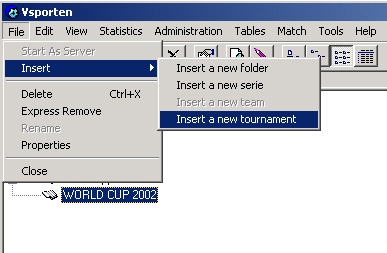
Step 2. Specify basic information about your new tournament.
![]()
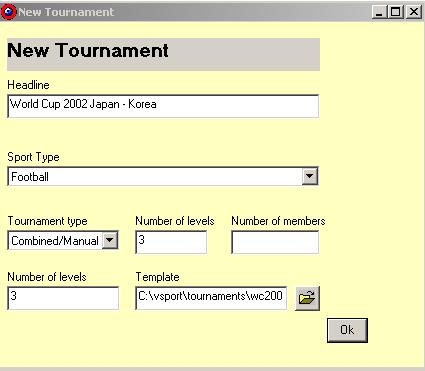
In the definition menu you specify the tournaments title, sport, number of initial levels, number of levels per row and the tournament type (Manual, Automatic). In case tournament type Manual the user has himself define all the relationships between the elements. This is what we choose now. The definition above give the following picture:
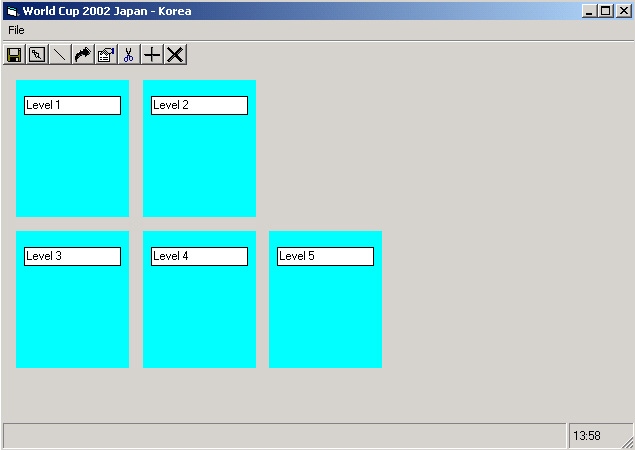
The user should now establish relationships between the levels, change level names, define groups within each levels and also relations between the groups.
Step 3. Edit level names and define its groups
![]()
To define groups and change level names at the same time select a level and apply the Properties tool. The figure below shows the property menu applied on Level 1:
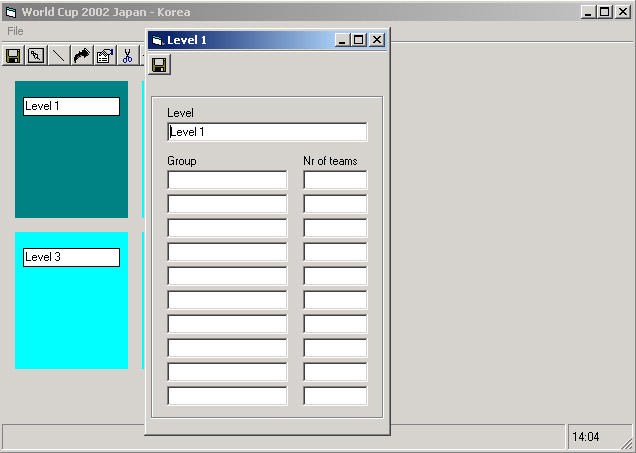
In the many names for the level and its groups can be assigned. Also number of members in each group can be specified in this many:
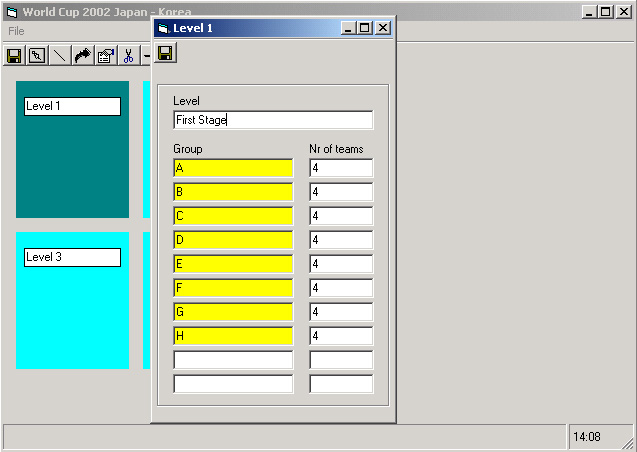
To save the group definitions and new level name press the 'diskette'-button.
The operation above should be repeated for each level.
Step 4. Define relations between levels. ![]()
The user must define now relations between the levels. This done with the 'line' tool from the toolbar. The tool enables the user to define a relation between two levels. In order to do this the user has to press the left-mouse-button containing the left level name drag it (without releasing the mouse-button) over the next level, then release the button. The operation has to be repeated for each related pair of levels. The result is shown in the figure below:
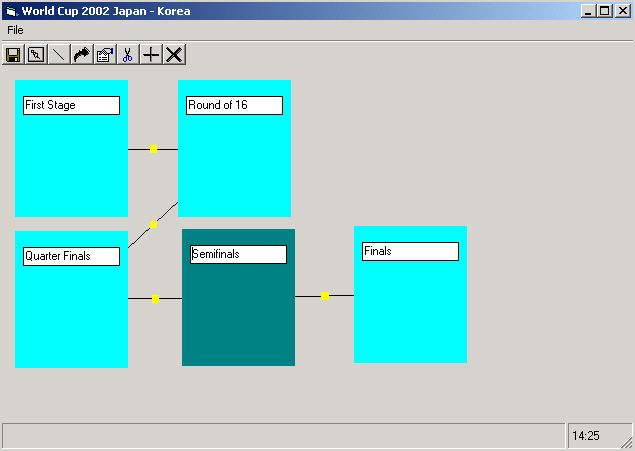
Step 5. Define relations between groups in related levels.
![]()
By Double-Click on the relation-symbol (a yellow box) between two related levels the user brings up a menu which can be used for defining relationships between groups in a pair of related levels.
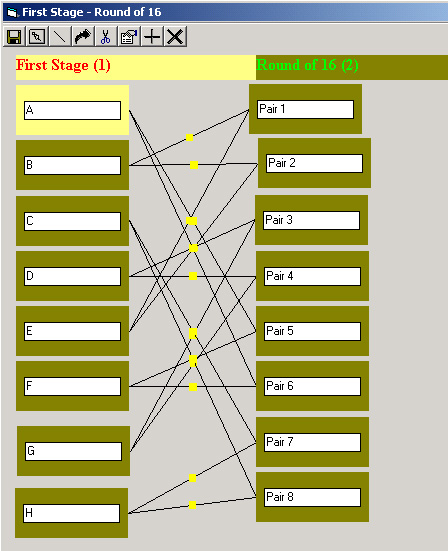
The operation should be repeated for each pair of related groups in each pair of related levels.
Step 6. Define relations between members in related groups.
![]()
Now, finally in order to guarantee automatic work flow in Vsporten, the user has to define how members of the different groups in different levels are related.
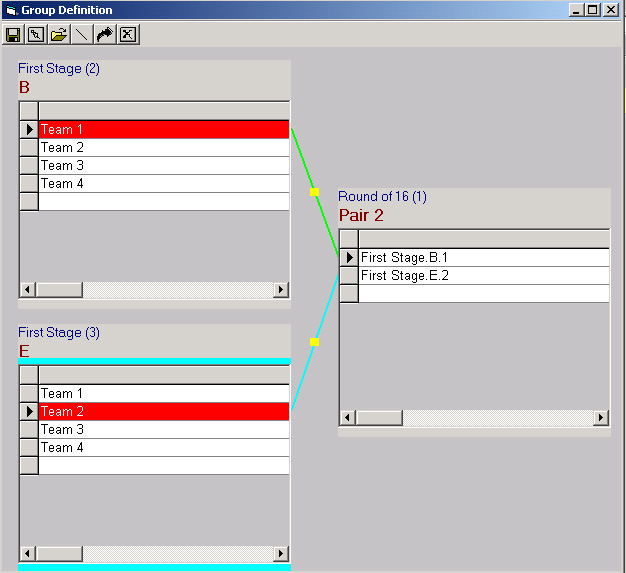
This operations has to be repeated for each pair of related groups.
Step 7. Importing names of participants into the tournaments structure.
![]()
So far VSporten operates with default names like Team X or Pair Y when showing participating teams or players.
The user can edit the names manually or import them from an import file.
To edit manually:
a) double click on the first level
b) double click on the group, this will bring the Group Definition menu:
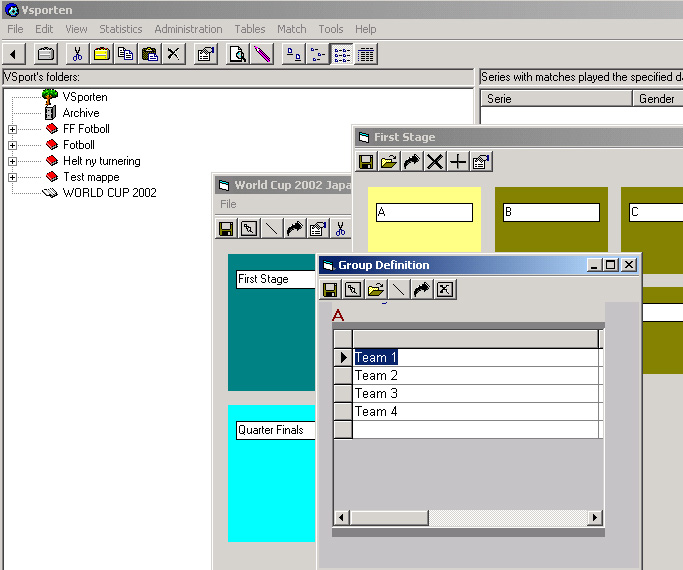
c) edit the names
d) save
e) close the group
To import from a text file:
a) double click on the first level
b) use open-tool to open the file selector menu, navigate to the file containing the names and press open button
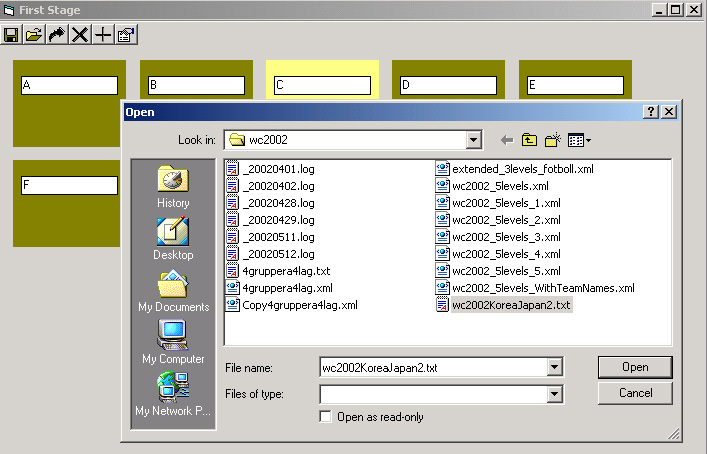
Import file format supported here:
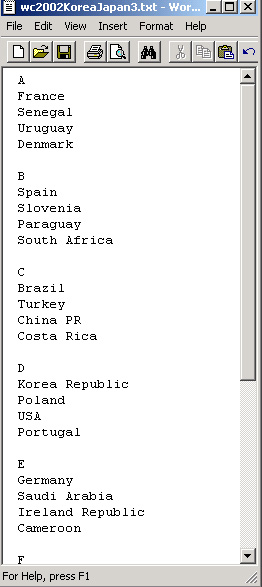
The last step is to populate the database with the objects defined here.
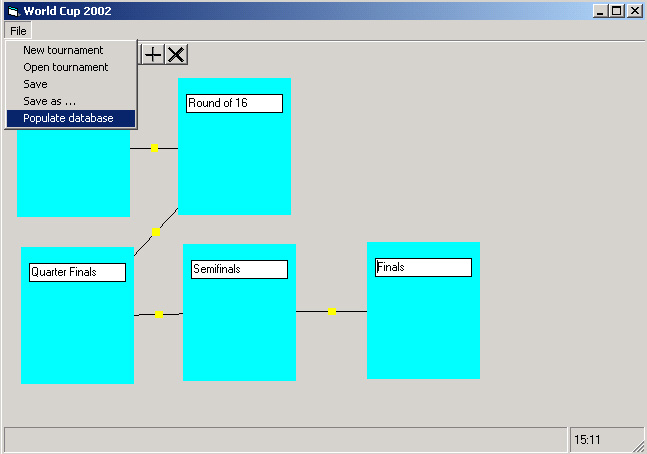
Working with the tournaments.
When the operation is completed and the tournament structure has been populated the user can now return to Vsportens main desktop. The last operation in the previous step created in the desktops tree structure some new folders, series and participants corresponding to the tournaments structure defined above .
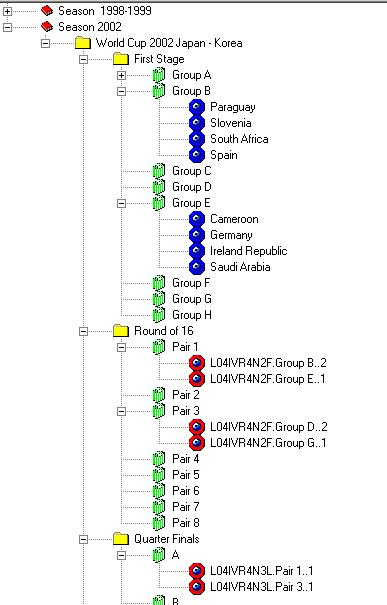
As seen in the figure above below the qualification groups in the folder "First Stage" there are pairs of teams implementing the continuation of the cup plays in the folder "Round of 16". Before the qualification matches are finished there are only inserted links in the continuation tables. When a qualification group is finished the links below can be expanded to the actual winning (or second) teams in the finished group. In the figure below follows an example: group B and E are ready and the user may now expand the links in "Round of 16" to the corresponding teams in group B or E (winning team in group B and second team in group E).
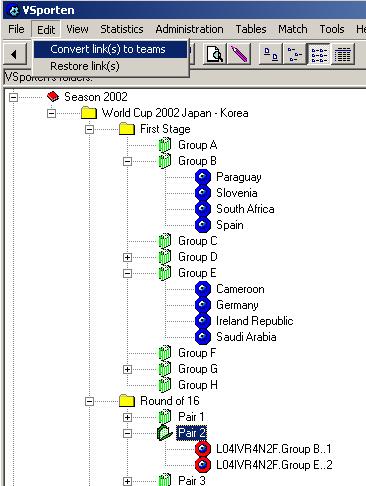
In the figure below the links in Pair 2 in Round of 16 have been expanded to actual teams. The same procedure can be used up to the last level (finals).