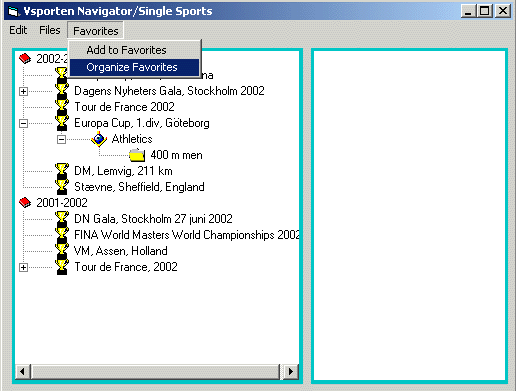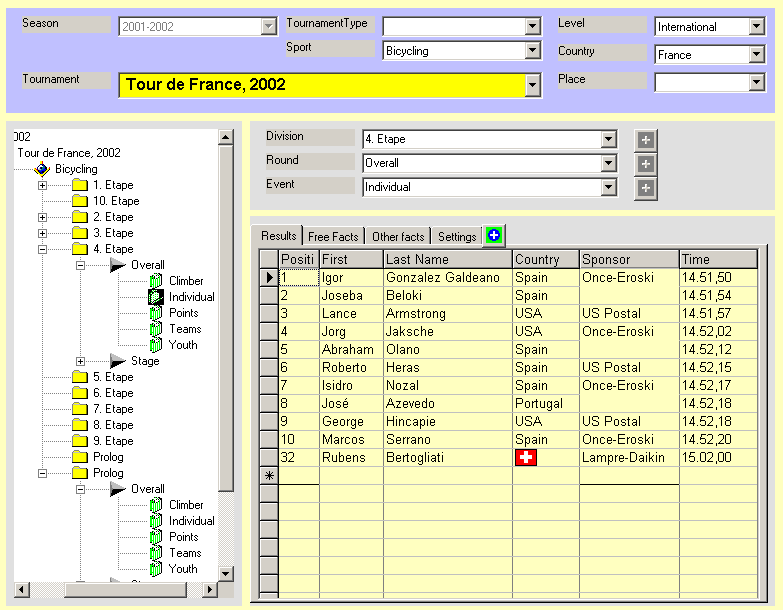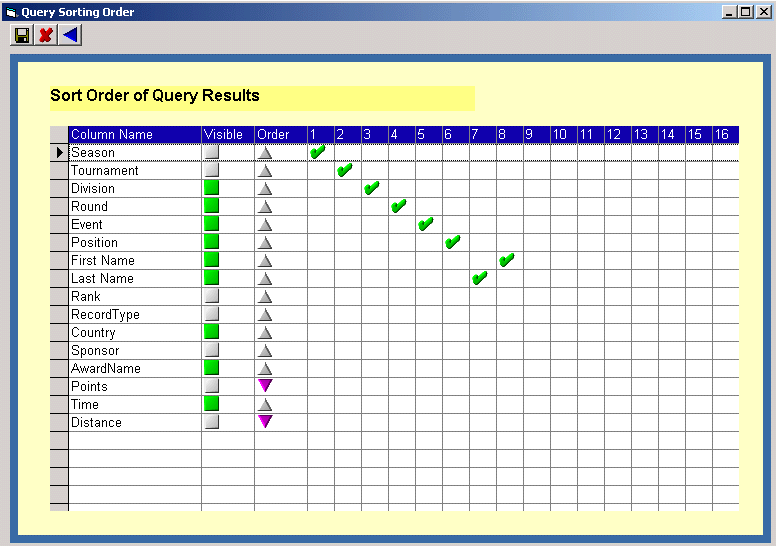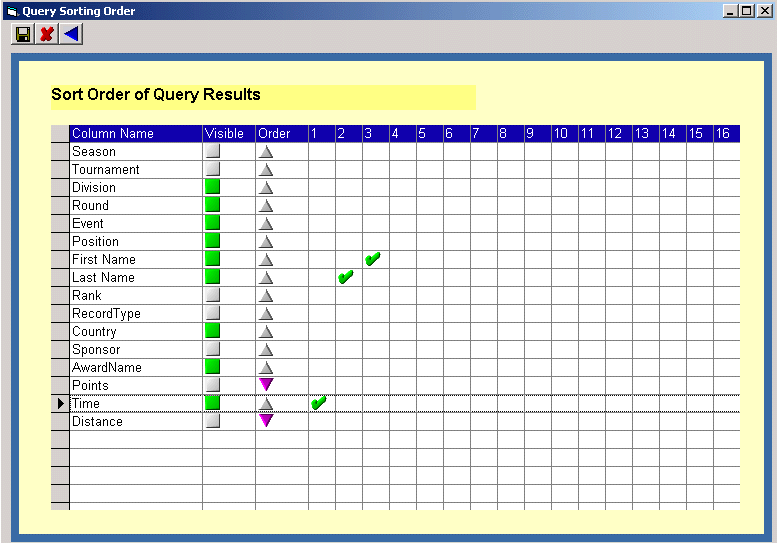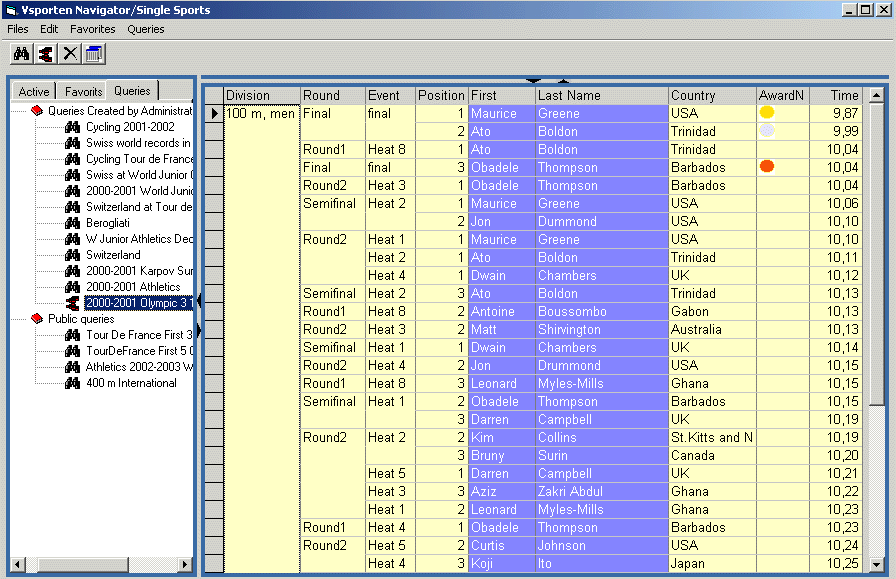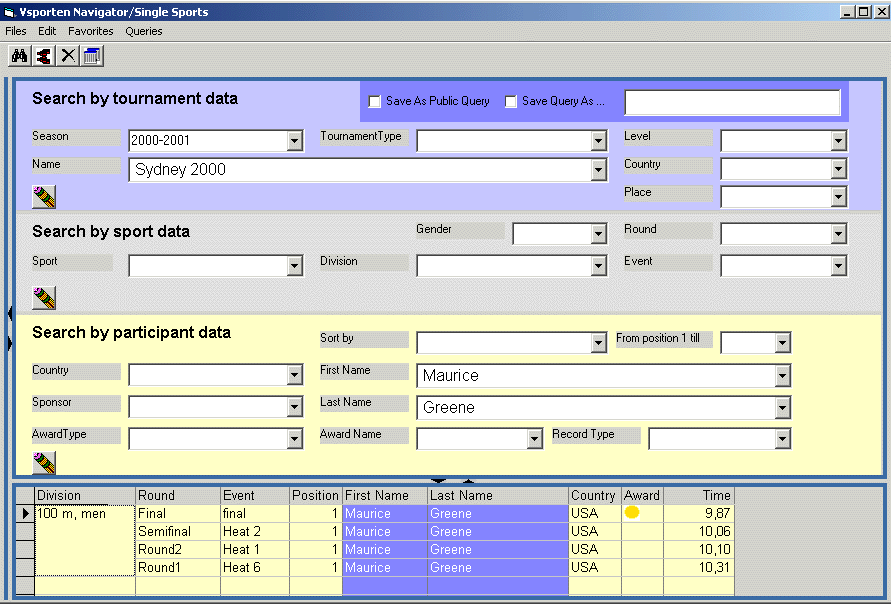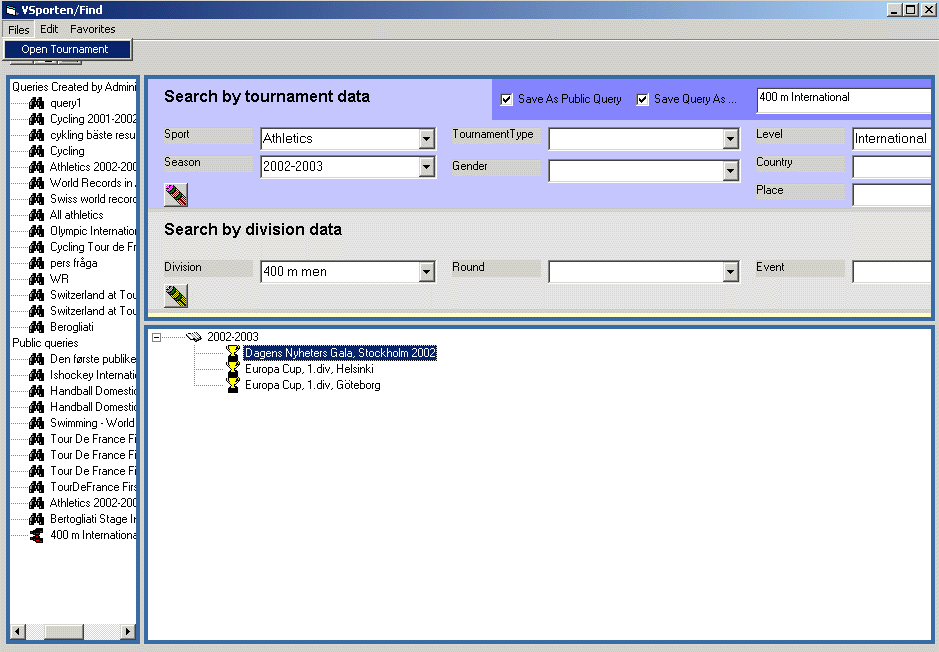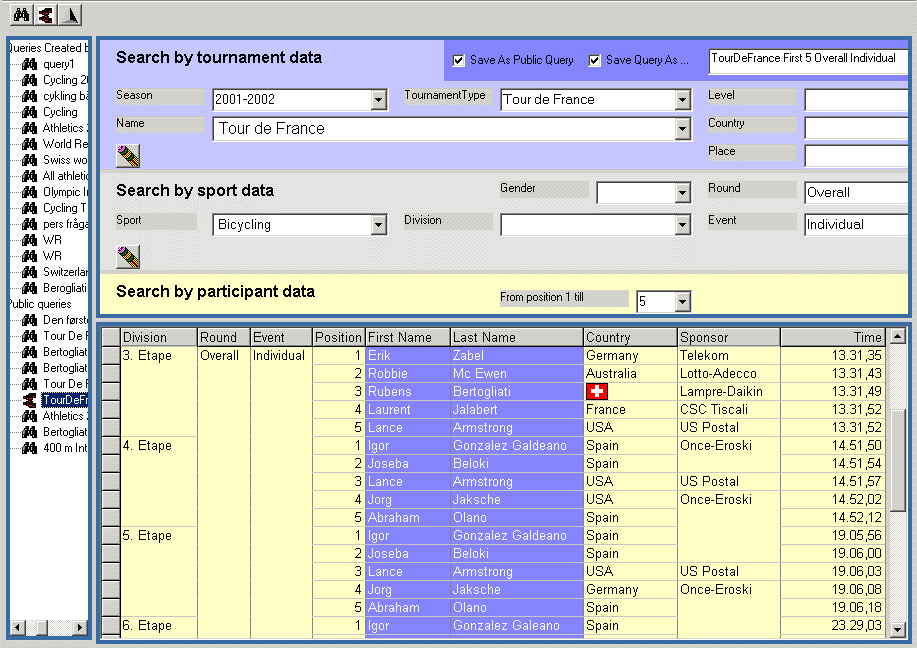| The new release of VSporten (referenced
below also as VSporten/SingleSports) now includes handling of individual sport
types like bicyling, athletics, swimming, winter sports and many others
. New powerful tools have been added to VSporten in order to provide an
efficient way of processing individual sport results.
|
|||||||||
| Highlights
SportsML Architecture of VSporten/SingleSports supports SportsML. VSporten/Query New query tool for efficient searching and retreiving of sport results. Queries can be build up on three different types of data and any combination of them: - tournament specific information like sport type, tournament type, season, sport area, place (country, city) - division, round and event data - participant and result data like type of record (world, european, olympic, etc), type of award (gold, silver and bronze medals, etc), participants nationality and name, sponsor, position within the event, rank, etc. See the examples with queries below. VSporten/QueryOrganizer New feature for organizing queries. Queries can be stored as personal queries or can be published to other users as public queries. VSporten/FavoritesOrganizer A feature which helps the user to organize frequently accessed tournaments/divisions/rounds/events. A tournament/division/round/event can be stored among frequently accessed items in the Personal Favorites. When the user registers to the system the users Personal Favorites will be loaded into the VSportens desktop. An application for quick registration of results, records, championships, positions and many other events usualy stored in an older type of archiving method like card archive (see some examples by clicking here)
|
|||||||||
| Examples
1. Organizing favorites in VSporten/SingleSports
2. Working with tournaments
3. Searching for tournaments and results
The figure above shows the default sort order. The default order can be changed easily:
The figure above shows how the results can be sorted in a non-default manner, in this example by result time and participants names. An example from the Olympic Games in Sydney 2000, shows an output done by applying the sorting order defined in the above figure.
All results within division of 100 metres men, during the Olympic Games in Sydney 2000 have been sorted by result time and participants names.
Example: Searching for individual results
In the example above, the user has listed all the results for Maurice Greene during the Olympic Games in Sydney 2000.
Example: Finding Tournaments
Example: Searching for world records in Athletics
In this example the user searches for all world records in athletics stored in the database.
Example 3: Overall standings in the Tour de France
Example 4: Individual results in the Tour de France
Example 5: Personal results in the Tour de France
|
|||||||||